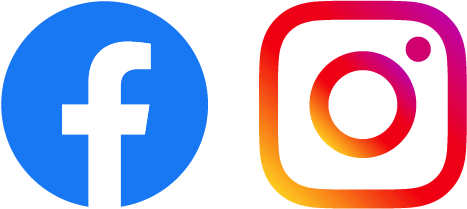Discover our 1 click photo products
Millions of memories celebrated
We work our magic, you make it perfect
Smart photo selection
Your photos are automatically organized within a few seconds. It couldn’t be easier.
Your happiness guaranteed
You’ll love our products. Not satisfied? Please reach out to our Customer Happiness Team for more help.
Locally printed in the USA
Your memories should last a lifetime. We use the best materials, as close to home as possible.
100% private & safe
Your photos remain private and your personal data is encrypted.
Trusted by
“PastBook’s website and iPhone app automatically scans through your photos on your phone or social media accounts such as Instagram and Facebook and selects the best photos to include in a memory book.”
“PastBook is capturing all our memories, our moments.”
Named in GQ’s best gift guide for moms that she’ll actually want this Christmas.
“It’s going go be emotional—going international with an ‘experience’ offer”.
Featured by FT as one of the fastest growing European companies for the 2nd year in a row.
Named by Deloitte as one of the fastest growing companies in the Netherlands, for the 3rd year in a row.